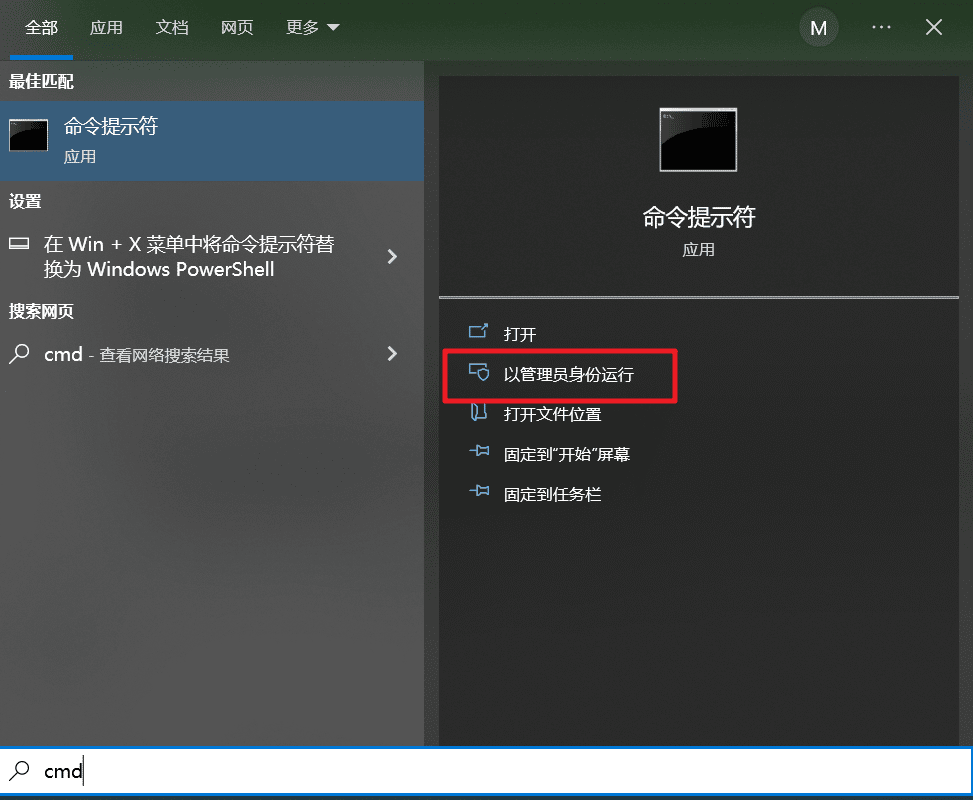共计 892 个字符,预计需要花费 3 分钟才能阅读完成。
win10 开机忘记了,不知道是新装系统没设置还是真忘了,只能求助于 Google,在 microsoft 官网找到了以下方法,试了下很好,成功改了密码,有一样的情况可以试试
You can change your current password like so:
1. Click Start.
2. Type the three letters cmd into the Search box.
3. Press Ctrl+Shift+Enter
4. Click “Run as Administrator”.
5. Type the following command and press Enter after each:
net user “%UserName%” 123456
The password is now 123456. While dealing with accounts and passwords: Having a single admin account on a PC is about the same as having a single key for your car. What if you lose it? Mislay it? Break it? A robust Windows installation requires the following as a minimum:
- Two fully tested admin accounts, with their passwords recorded on paper.
- A password keyfile. Click Start / Help, then look for help on “password”. Follow the instructions to create a keyfile on your USB flash disk so that you will never again end up in this awkward situation.
中文机翻版:
您可以像这样更改当前密码:
1. 单击开始。
2. 在搜索框中输入三个字母 cmd。
3. 按 Ctrl+Shift+Enter
4. 单击“以管理员身份运行”。
5. 键入以下命令后按 Enter:
net user “%UserName%” 123456
密码现在是 123456。